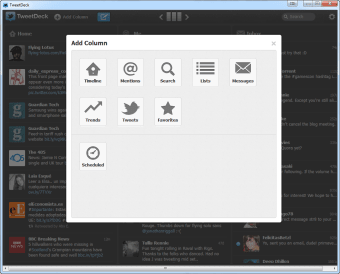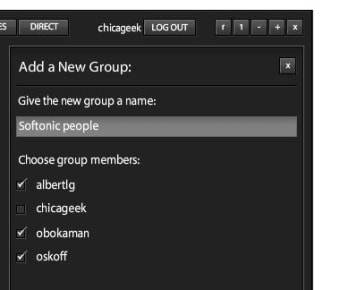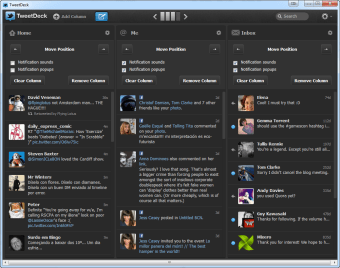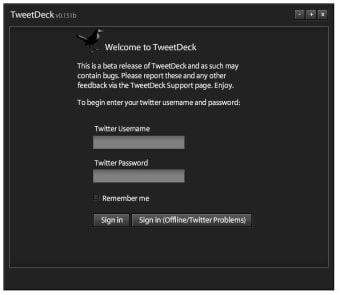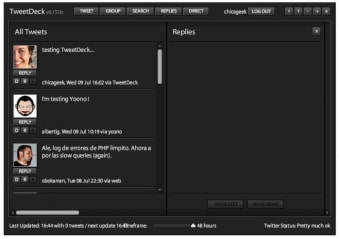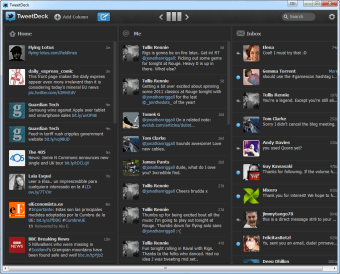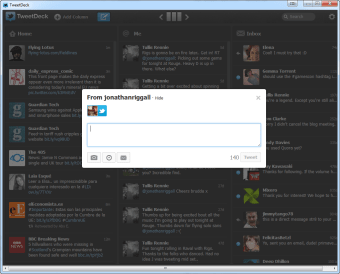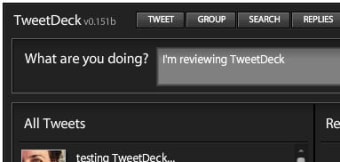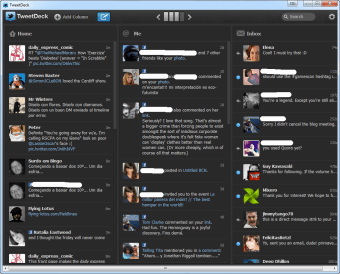Comprehensive Management Tool for Twitter
TweetDeck is a free Windows application designed to enhance the Twitter experience through its comprehensive management features. It allows users to organize their Twitter feeds into customizable columns, enabling efficient monitoring of tweets, mentions, and direct messages in real-time. This multi-column layout is particularly beneficial for users who manage multiple accounts or engage in active social media marketing, as it provides a clear overview of all interactions without the clutter of the standard Twitter interface.
In addition to its organizational capabilities, TweetDeck offers several useful tools such as scheduling tweets, creating lists for specific groups, and tracking hashtags or keywords. Users can easily navigate their Twitter activity, making it an essential tool for anyone looking to maximize their engagement on the platform. With its user-friendly design and robust functionality, TweetDeck stands out as a valuable resource for Twitter users.